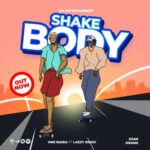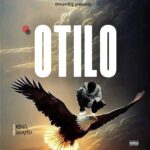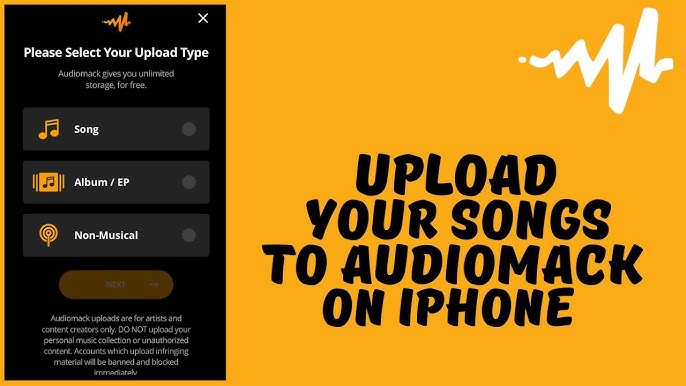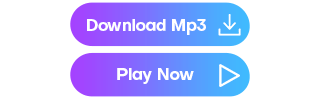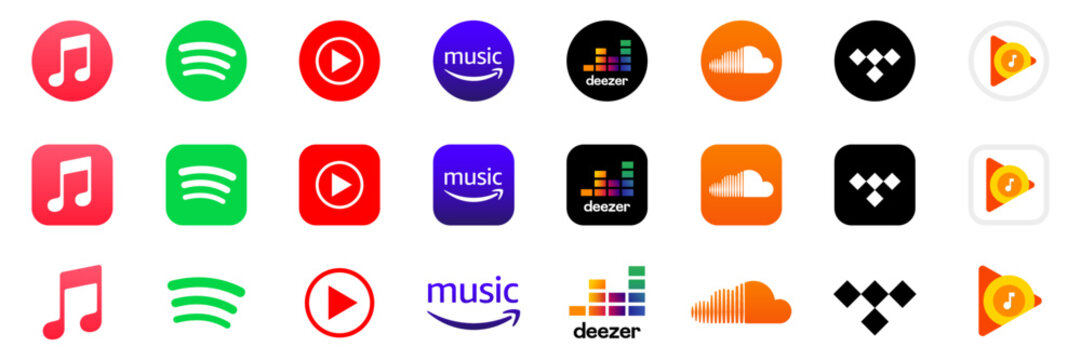How to Upload Your Music to Audiomack (Step-by-Step Guide), Are you an upcoming artist or independent musician looking for a free platform to share your music with the world? Audiomack is one of the best places to start. It allows you to upload your songs, reach new fans, and even track your growth—all without any upfront cost. Whether you’re using a computer or a mobile phone, uploading your music to Audiomack is simple and straightforward.
In this guide, we’ll walk you through how to upload your songs to Audiomack and take advantage of its features as an artist.
Step 1: Create an Artist Account
Before you upload anything, you need an artist account on Audiomack:
-
Go to www.audiomack.com or text us on 0245788291 to do it for you
-
Click on Sign Up and fill in your details
-
Choose a unique artist name and upload a profile picture
-
Once registered, you’re ready to upload your first track
Step 2: Upload Your Music via Web (Computer)
If you’re using a laptop or desktop computer:
-
Log in to your account
-
Click the Upload button (top-right corner)
-
Choose whether you’re uploading a song, album, or podcast
-
Select your audio file (MP3, WAV, etc.)
-
Fill in the track details:
-
Title
-
Artist name
-
Genre
-
Tags
-
-
Upload your cover art
-
Choose privacy settings (public, private, or scheduled release)
-
Click Finish to complete the upload
Your song will be live and ready for streaming!
Step 3: Upload Using the Audiomack Creator App
For artists on the go, Audiomack has a mobile app called Audiomack Creator—available for both Android and iOS. To upload from your phone:
-
Download the Audiomack Creator app
-
Log in to your artist account
-
Tap the “+” button to start a new upload
-
Select the audio file from your device
-
Enter song details and upload artwork
-
Tap Publish to make your music live
The app also provides insights like stream counts, engagement data, and fan location stats.
Extra Tips for Artists
-
Use high-quality audio files (320kbps recommended)
-
Upload eye-catching cover art
-
Share your Audiomack link on your social media pages
-
Consider scheduling your releases for best visibility
-
Use the private link option to share unreleased tracks for reviews
Conclusion
Audiomack is a powerful tool for artists to distribute their music for free and grow their fan base. Whether you’re just starting out or already have a following, uploading to Audiomack gives your music a global reach with no barriers. Start uploading today and let your sound be heard!